
InVideo is an amazing text-to-video tool that allows you to create stunning video content from just a few text prompts. It offers a range of tools that can cater to both beginners and experienced video editors. This Invideo review will explore the strengths and weaknesses of InVideo, helping readers determine if it fits their video production needs.
Overview of This InVideo Review
InVideo is a cloud-based video creation software designed to simplify the video editing process. It combines powerful features with AI technology, catering to marketers, content creators, and businesses that want to produce high-quality videos efficiently.
What Is InVideo?
InVideo is a user-friendly platform that allows individuals and businesses to create professional videos without extensive experience in video editing. This software provides a variety of templates suitable for different purposes such as marketing, social media, and educational content. Users can easily customize videos by adding text, images, and music, making it accessible for both novices and professionals. The platform is particularly popular due to its intuitive interface, which streamlines the process of crafting visually appealing content.
Core Features and Capabilities
InVideo offers numerous features that enhance the video creation experience.
- Templates: Users can choose from thousands of templates designed for various purposes.
- Text-to-Video: This feature allows users to transform scripts directly into videos, saving time and effort.
- Media Library: It boasts an extensive library of stock images, videos, and music tracks, enabling users to find the right assets easily.
In addition to these, the platform offers tools for video trimming, resizing, and adding effects. Its accessibility on multiple devices enhances collaboration among teams.
AI Technology Integration
One of InVideo’s standout aspects is its integration of AI technology.
- Script Generation: Users can input ideas, and the AI can help generate video scripts, saving the brainstorming time.
- Voice Synthesis: InVideo can produce voiceovers in various languages, which is especially beneficial for reaching diverse audiences.
These AI-powered features streamline the video creation process, allowing users to focus on creativity rather than technical details. With its innovative approach, InVideo is setting a new standard in video editing and creation.
User Interface and Experience
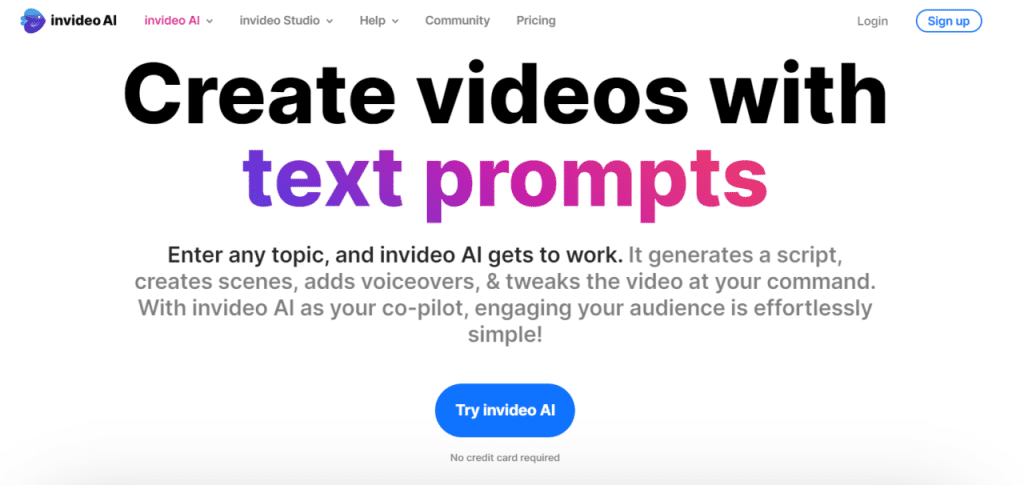
The user interface of InVideo is designed to enhance the editing experience. It offers a straightforward navigation system and numerous tools that cater to different skill levels. The focus is on accessibility and convenience, ensuring users can easily create videos with the available resources.
Navigating the Dashboard
InVideo features a clean and user-friendly dashboard that streamlines the editing process. Users are welcomed by a central hub that displays essential tools prominently. These include template selection, editing options, and access to a stock media library.
The dashboard allows users to choose from various templates tailored for different video styles. This selection simplifies the starting process for beginners. Each feature is logically placed, making it easy for users to find what they need quickly.
Moreover, users can preview their projects in real-time. This feedback loop cuts down on guesswork during the editing phase. Overall, navigating the dashboard feels intuitive, which is crucial for maintaining user engagement.
Accessibility and Convenience
InVideo prioritizes accessibility through its thoughtful design. The platform supports drag-and-drop functionality, which simplifies adding media files and text elements. This feature significantly enhances the editing experience for users who may not be tech-savvy.
Additionally, InVideo’s stock media library contains a vast array of images, videos, and music tracks. Having these resources readily available saves time and helps users create professional-looking videos without needing to source outside content.
The platform also caters to convenience by being cloud-based. Users can access their projects from any device with internet connectivity. This flexibility allows for editing on-the-go and ensures that work is not limited to a single location.
Templates and Customization
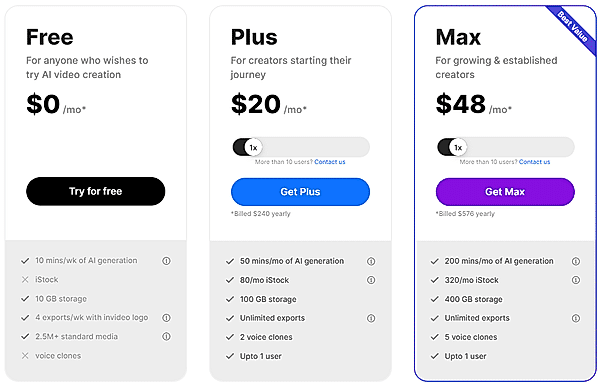
InVideo offers a robust selection of templates and customization options that empower users to create engaging videos tailored to their needs. With predefined templates and the ability to create custom video designs, users can easily incorporate branding elements and animations.
Starting with Predefined Templates
InVideo provides a wide array of predefined templates that cater to various video types, such as marketing, social media, and educational content. Users can browse through categories to find a template that fits their project’s goals.
Each template is fully customizable, allowing users to modify text, colors, and images. The built-in animations, overlays, and transitions enhance video appeal without requiring advanced skills. This feature is particularly useful for those who want a professional look quickly. By simply selecting a template, users can drastically reduce video creation time while maintaining quality.
Creating Custom Video Templates
For those seeking a unique touch, InVideo allows the creation of custom video templates. Users can start from scratch or modify existing templates according to their requirements. This flexibility includes adding personal branding elements, such as logos and specific color schemes, ensuring brand consistency.
Custom templates also support various features, such as animations and transitions, which can enhance storytelling. Users have the freedom to design their videos from the ground up, making their content stand out. This level of customization ensures that videos align perfectly with the user’s vision and goals.
Content Creation for Social Media
Creating content for social media requires understanding the specific formats and engagement strategies that work best on various platforms. By using optimized video formats and focusing on engagement, creators can enhance their social media presence.
Optimized Formats for Social Platforms
Each social media platform has unique requirements for video content. For instance, Instagram promotes vertical videos that fit smartphone screens, while YouTube favors landscape formats. Creators should consider the following specifics:
- Facebook: 1:1 (square) and 9:16 (vertical) videos perform well and maximize views.
- Instagram Reels: 9:16 is preferred, keeping videos short and snappy.
- TikTok: 9:16 format is essential since videos are often under 60 seconds.
Using these formats can ensure that videos are visually appealing and suited to the user experience on each platform. This approach can lead to better engagement and custom reach.
Engagement Through Video Content
Video content effectively captures attention and can lead to higher engagement rates. Studies show that users are more likely to interact with videos rather than static images. To enhance engagement, creators can incorporate the following techniques:
- Storytelling: Sharing relatable stories creates a connection with the audience.
- Calls to Action: Encouraging viewers to like, share, or comment can drive interaction.
- Trendy Content: Leveraging current trends or challenges on platforms like TikTok can help videos go viral.
Platforms like YouTube and Facebook encourage community building through comments and shares, making engagement even more crucial. By focusing on these elements, creators can produce content that resonates with users and drives engagement across different social media channels.
Editing Tools and Features
InVideo offers a variety of editing tools and features designed to enhance the video creation process. These tools cater to both beginners and more experienced users, providing options for precise adjustments and creative effects.
Advanced Video Editing Capabilities
InVideo’s video editor includes robust features suitable for detailed editing. Users can perform actions like cropping and trimming to refine their video clips. The platform also provides multiple filters that can dramatically alter the look and feel of a video, allowing for personalized aesthetics.
Users can easily adjust the brightness, contrast, and saturation to achieve the desired effect. For those needing to create sharp, engaging content, the background remover tool is invaluable, enabling seamless adjustments to what’s visible in the frame. The timeline feature allows users to layer audio, video, and effects harmoniously, resulting in polished final products.
Utilizing AI-Powered Tools
InVideo also integrates several AI-powered tools that enhance editing efficiency. The voiceover generator allows users to quickly create professional voiceovers, providing narration options without needing recording equipment. This feature supports various languages and voice styles, making it easy for creators to find the perfect sound for their content.
Additionally, the AI video generator helps expedite the creation of content by suggesting templates and scene ideas based on user input. This functionality streamlines workflow and can inspire creativity. Overall, these advanced tools and AI capabilities make InVideo a versatile platform for diverse video editing needs.
Stock Media and Integrations
Invideo provides users with extensive access to high-quality stock media and smooth integration with external libraries. These features enhance video creation by offering diverse content options and flexibility.
Access to High-Quality Stock
Invideo offers a standard media library rich with impressive stock videos and stock footage. Users can access thousands of clips to elevate their projects. This library includes options from well-known sources such as Shutterstock. The availability of various themes and styles assists creators in finding the perfect visuals for their needs.
In addition to videos, Invideo also provides a solid selection of high-quality images and audio tracks. This range of assets allows for greater creativity and a customized feel in each video. The user-friendly search feature helps quickly locate the desired content, which is crucial for efficient workflow.
Integration with External Libraries
Invideo stands out with its integration with popular external libraries. This allows users more options when sourcing their media. By connecting with platforms like Unsplash, Pixabay, and Storyblocks, users gain access to an even broader range of stock media.
These integrations simplify the process of importing content directly into Invideo projects. This feature saves time, as users can easily pull in the perfect video or image without leaving the platform. This seamless flow is vital for maintaining productivity during the video creation process.
Overall, Invideo’s access to high-quality stock and its integration capabilities significantly enhance its utility for content creators.
Collaboration and Sharing
InVideo offers valuable tools for teamwork and efficient sharing options, making it suited for both individual creators and teams. These features enhance the collaborative process, allowing users to engage with others seamlessly and share their projects widely.
The main competitor to Invideo Ai is Fliki Ai
Collaborative Features for Teams
InVideo provides strong collaborative features that support teamwork. Users can invite team members to join a project, allowing multiple people to work on the same video simultaneously. This is particularly beneficial for agencies or businesses where several individuals may need to contribute ideas.
The platform also allows for comments and feedback on specific parts of the video. This interactive feature ensures everyone stays on the same page. Team members can discuss changes and refine the content before finalizing it. This level of collaboration can streamline project management and enhance the overall quality of the final product.
Sharing and Export Options
Sharing projects is simple with InVideo. Users can export their videos in various formats, making it easy to share them across different platforms. This flexibility allows creators to use their videos not just on social media but also in presentations or emails effectively.
Moreover, InVideo supports direct sharing on popular social media platforms. This integration encourages quick distribution to audiences. Whether for promotional videos or personal projects, users can reach their target audience promptly. The ability to share projects efficiently transforms how teams and businesses communicate their messages.
Plans and Pricing
InVideo offers a range of pricing options tailored to different user needs, from casual creators to professional video makers. Understanding these plans helps users choose the best fit for their requirements.
Comparing Subscription Tiers
InVideo has three main subscription plans: Free, Business, and Unlimited.
- Free Plan: This option includes a limited number of templates and exports per month. Users can explore basic features to see if InVideo meets their needs.
- Business Plan: Priced competitively, this plan provides additional features such as premium templates, higher quality exports, and more exports per month. It is ideal for small to medium businesses looking to create frequent video content.
- Unlimited Plan: This is the most comprehensive option, offering unlimited exports and access to all templates and features. This plan is suitable for individuals or teams needing extensive video production capabilities.
Evaluating Cost and Value
When assessing cost and value, users should consider what each plan offers.
- Pricing Structure: The Free Plan allows users to test InVideo’s capabilities at no cost. The Business Plan typically costs around $15 per month when billed annually, making it cost-effective for regular creators. The Unlimited Plan costs about $30 per month and provides the most flexibility for high-volume users.
- Value Proposition: Each tier provides increasing levels of service. The Business Plan delivers a good balance of cost and features, while the Unlimited Plan offers maximum potential for those with greater production needs.
Choosing the right plan depends on video production frequency and budget considerations.
Support and Resources
InVideo offers a range of support options and educational resources to help users navigate the video editing process. Accessing customer service is straightforward, and various tutorials and guides enhance user experience and skill development.
Accessing Customer Service
InVideo provides prompt customer support through multiple channels. Users can reach the support team via live chat or email. The response times are generally quick, especially for live chat, where users might get replies in under two minutes.
Additionally, InVideo has a vibrant community of users that share experiences and tips. This community can be a valuable resource for getting advice on common issues. Users can also find a variety of FAQs and troubleshooting guides directly on the website, ensuring assistance is available anytime.
Learning with Tutorials and Guides
InVideo has a well-organized library of tutorials and guides to help users improve their video editing skills. These resources cover basic functions, advanced editing techniques, and tips on utilizing various features effectively.
Users can access video tutorials that walk through the editing process step-by-step. There are also written guides available for those who prefer reading. This combination of resources ensures users have the support they need to create engaging videos and maximize the software’s potential.
Real-World Application
InVideo has proven versatile across different fields, allowing various professionals to produce engaging content efficiently. Its features support a range of users, from marketers to educators, showcasing its practical applications in real-world scenarios.
Success Stories and Use Cases
Many content creators have shared success stories about InVideo. For instance, a popular travel vlogger reported a 30% increase in engagement after using InVideo to enhance their video quality. This tool allowed for quick editing, resulting in higher viewer retention rates.
Marketers also find value in InVideo. A small business utilized the platform to create promotional videos, which helped boost their sales by 25%. With a mix of customizable templates and an intuitive interface, they crafted videos that captured their brand effectively.
InVideo for Various Professions
InVideo caters to several professions with unique needs. Content creators appreciate its ability to transform written scripts into eye-catching videos. This efficiency helps them focus more on content quality rather than technical details.
Marketers benefit from InVideo’s templates tailored for ads and social media, allowing them to create campaigns quickly. Small businesses can produce professional videos without hiring external agencies, saving money while increasing visibility.
Educators use InVideo to create engaging lessons, making complex topics easier to understand through visuals. Agencies rely on it for delivering client projects on time while maintaining quality standards.
Conclusion
InVideo proves to be an effective tool for creating professional-looking videos. Its intuitive design allows users to produce high-quality videos without needing advanced skills.
The platform provides a variety of templates that cater to different branding needs. Users can customize these templates easily, ensuring that their videos reflect their unique style and message.
Content creation is simplified with InVideo’s features. Its text-to-video functionality helps convert scripts into engaging videos quickly, saving time for creators.
Video-making becomes accessible to everyone. Whether someone is a novice or experienced, InVideo supports the entire process, from idea generation to final edits.
In summary, InVideo stands out as a valuable asset for anyone focused on high-quality video production and effective branding. Its combination of user-friendliness and powerful features makes it a go-to solution for video content creators.
Frequently Asked Questions
This section addresses common inquiries about InVideo, including its pricing, user safety measures, and trial options. It also discusses the platform’s limitations and explores alternatives, as well as user opinions found on forums.
What are the pricing plans for InVideo’s services?
InVideo offers several pricing plans tailored to different user needs. These typically include a free plan with limited features, a business plan that provides additional tools, and a premium plan for advanced functionalities. Users can choose a plan based on their video creation requirements.
How does InVideo ensure the safety and privacy of its users?
InVideo is committed to user safety and privacy. The platform employs encryption methods to protect personal data and adheres to privacy regulations. Users can review the privacy policy for detailed information on data handling and security practices.
Can InVideo be used for free, or is there a trial version available?
InVideo provides a free version, allowing users to explore basic features. Additionally, a trial option for the premium plan may be offered, enabling users to test advanced functionalities before committing to a paid subscription.
What are the notable limitations or drawbacks of using InVideo?
While InVideo is user-friendly, some limitations exist. Users may encounter restrictions on certain features in the free plan, and high-quality exports might be limited. New users may also find the learning curve challenging for more complex features.
What alternatives exist for InVideo’s AI-driven video creation tools?
Several alternatives to InVideo are available in the market. Platforms such as Adobe Spark and Animoto also provide AI-driven video creation tools. Each option offers unique features and pricing structures, making it essential for users to compare their choices.
How does the user community generally rate InVideo on platforms like Reddit?
User feedback on InVideo found on platforms like Reddit is largely positive. Many users appreciate its ease of use and extensive features. However, some mention areas for improvement, such as technical support and advanced editing capabilities.


