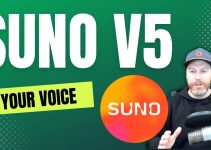Are you ready to explore the world of music production? The digital audio workstation (DAW) landscape is always changing. So, what are the best free music production software options for 2024? Don’t worry, we’ve found the top 10 tools that will improve your music-making without costing you anything.
We looked at the latest free music production software options. We checked out plugin integration, piano roll functionality, scale highlighting, and how easy they are to use. Our guide covers everything from top DAWs to beat-making programs and open-source tools. It will help you find the right tool for your music.
Key Takeaways
- The top free music production software tools for 2024 work on Windows, macOS, and Linux.
- Free DAWs like Audacity are still popular and reliable, meeting different user needs.
- Specialized software like AmpliTube Custom Shop for guitarists and SyndtSphere for synthesizer fans offer specific solutions for certain genres and instruments.
- Open-source tools like LMMS and Hydrogen have great features and work well with third-party plugins, competing with paid options.
- More people are making music at home, leading to a demand for easy, affordable, and feature-rich tools. Free software is a great choice for those starting out.
The Importance of Free Music Production Software
The rise of digital music production has made creating professional-quality music easy and affordable. Free music production software is key, giving musicians and hobbyists powerful tools for recording, mixing, and mastering music. These tools let users compose, arrange, and edit music, opening doors to music creation without the high costs of hardware or software licenses.
The Rise of Digital Music Production
The digital revolution has changed the music industry, making it more open to everyone. Music composition and audio recording are now easier, letting new artists and hobbyists try out music creation without spending a lot. Free music production software has been a big part of this change, letting people explore their musical talents and make their music.
| Popular Free Music Production Software | Key Features |
|---|---|
| Waveform Free | Unlimited audio and MIDI tracks, advanced effects management, and a single-window workflow for efficient music production. |
| GarageBand | Comprehensive set of virtual instruments, Drummer feature for dynamic drum tracks, and smart controls for quick sound modifications. |
| Audacity | Open-source, frequently updated, and able to load various plugin formats for advanced audio editing capabilities. |
These free music production software options have a lot to offer, from beginners to pros. They give everyone access to powerful tools, making music creation more open to a new generation of musicians. This inspires creativity across the industry.
“Free music production software has become a game-changer, unlocking the doors to creative expression and musical exploration for individuals from all walks of life.”
Waveform Free: The Ultimate Free DAW
If you’re looking for a powerful and feature-rich free digital audio workstation (DAW), Waveform Free is your go-to. It’s built on Tracktion Corporation’s premium Waveform Pro 11 DAW. This means you get a full suite of tools for music production and audio editing without spending a dime.
Key Features of Waveform Free
Waveform Free comes with a lot of features that match up with paid DAWs. Some top features include:
- Unlimited audio and MIDI tracks for complex, multi-layered songs
- Support for many plugin formats like VST and Audio Units, opening up a world of virtual instruments and effects
- Integrated effects, including a 4OSC subtractive synthesizer and a Micro Drum Sampler instrument
- A safe space for third-party plugins to prevent crashes
- An interface that’s easy to use and customize, making music production smoother
Pros and Cons of Waveform Free
Every software has its good and bad points. Let’s dive into Waveform Free’s strengths and weaknesses:
| Pros | Cons |
|---|---|
|
|
Overall, Waveform Free is a top pick for musicians, producers, and audio lovers who want a robust yet free DAW. Its wide range of features and easy design make it the “ultimate” free DAW.
GarageBand: Apple’s Free Music Creation Suite
GarageBand is a key part of Apple’s creative tools. It’s a free music production software for Mac, iPhone, and iPad users. It has features like those in professional music production software, making it great for both new and experienced musicians.
GarageBand has a wide range of virtual instruments, loops, and sound effects. You can find 28 beat-making drummers and 3 percussionists across different music styles like EDM, Dubstep, and Hip Hop. The Drummer Loops feature lets you customize your sound with a variety of prerecorded loops.
For those who love synthesizers, GarageBand has 100 EDM- and Hip Hop-inspired sounds. It also includes a Transform Pad Smart Control for easy sound adjustments. Plus, there are 40 lessons in different genres to help you learn music theory and techniques.
GarageBand is great for recording and mixing music too. You can work with up to 255 audio tracks. It lets you name song sections, add effects like reverb, and record multiple takes for perfect rhythm with the Flex Time feature.
One of GarageBand’s best features is its iCloud integration. This lets users work on projects together across devices, even adding tracks from iOS devices to a Mac project. The GarageBand app for iOS makes music creation easy on the go.
For those wanting more advanced tools, Apple’s Logic Pro is a next step. But GarageBand is perfect for starting music creation without spending a lot of money.
| Features | Details |
|---|---|
| Beat-making Drummers and Percussionists | 28 beat-making drummers and 3 percussionists covering various genres |
| Drummer Loops | Diverse collection of prerecorded acoustic and electronic loops |
| Synth Sounds | 100 EDM- and Hip Hop-inspired synth sounds with Transform Pad Smart Control |
| Music Lessons | 40 genre-based lessons covering classical, blues, rock, and pop genres |
| Audio Tracks | Support for recording and mixing up to 255 audio tracks |
| Collaboration | iCloud integration for collaborating on projects across devices |
| Mobile App | GarageBand for iOS enables music creation on-the-go |
GarageBand is a powerful tool with an easy-to-use interface and great integration with Apple devices. It’s a top pick for Mac, iPhone, and iPad users who want to make music for free. Whether you’re just starting or you’re already skilled, GarageBand helps you improve and bring your music to life.
Cakewalk: A Comprehensive Music Production Package
For Windows users who make music, Cakewalk by BandLab is a great choice. It has many advanced features. After Gibson stopped working on it, BandLab took over and added more tools. Now, it has everything a pro or composer needs, like songwriting tools, studio effects, and works well with other music software.
Advanced Features of Cakewalk
Cakewalk is known for its many features. You can have as many tracks as you want in a project, including audio, MIDI, and more. It uses a top-notch 64-bit audio engine. This means it supports VST3, Touch, and other big names in audio, giving you clear and dynamic mixes.
The VocalSync® tool is a big deal in Cakewalk. It makes sure vocal tracks line up perfectly for overdubbing. The software also has top-notch mixing and mastering effects. You can use a Pro Channel, Tape Emulator, and Console Emulator to make your music sound professional.
Cakewalk’s Integration and Compatibility
Cakewalk works well with your current music making setup. It’s made for Windows and supports high-quality plug-ins. Plus, it has a touch-enabled interface to make things easier. If you used Cakewalk Sonar before, you’ll find it easy to switch to this version.
Sharing your music is easy with Cakewalk. You can export and post your tracks on SoundCloud, YouTube, and Facebook. This makes sharing your work with others simple.
Cakewalk by BandLab is perfect for both experienced producers and new musicians. It has everything you need for music production and is easy to use. It’s a top pick for Windows users who love free music production software.
Audacity: The Best Free Audio Editor
Audacity is the top pick for free audio editing software. It’s open-source, offering features for everyone from beginners to pros. This makes it a versatile tool for all.
Audacity’s Versatility and Flexibility
Audacity is known for its flexibility. It’s great for recording live, editing files, or working with sound effects. It supports many audio formats like WAV, AIFF, FLAC, and MP3.
Customizing your workflow is easy with Audacity. You can use a variety of effects and tools. This lets you fine-tune your audio, from noise reduction and pitch shifting to reverb and equalization.
“Audacity is an incredibly powerful and versatile audio editor that offers an unbeatable combination of advanced features and ease of use.”
Audacity is open-source, which means it’s always getting better thanks to a community of developers. This means you get the latest features and fixes. It’s a top pick for audio recording software and open-source music production.
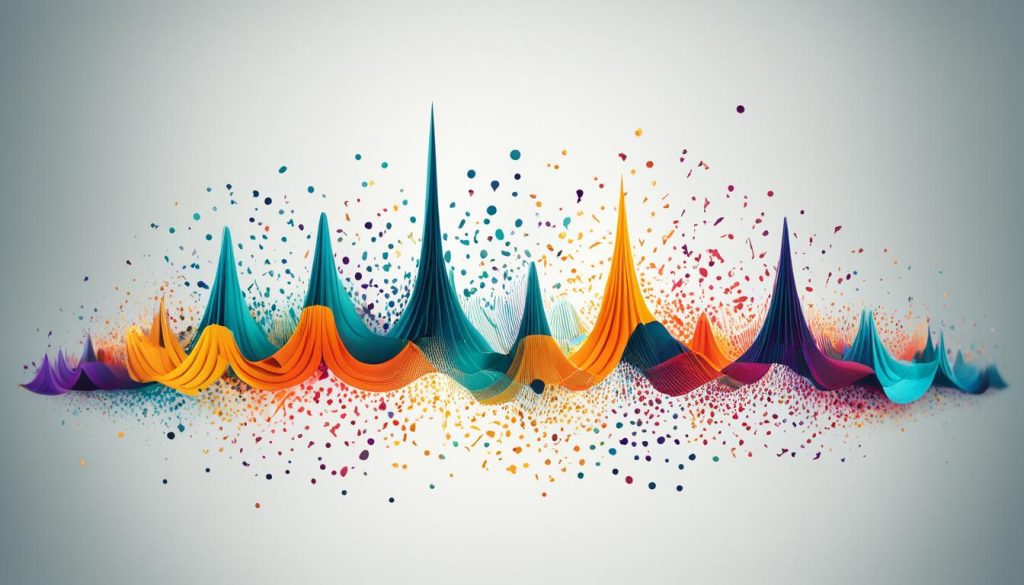
For beginners or experienced music creators, Audacity is the best for audio editing. It’s free, flexible, and packed with features.
Free Music Production Software for Specific Purposes
There are many free music production tools out there. But, some are made for specific musical needs. These tools help guitarists, synthesizer fans, and other musicians make music in their area of expertise.
AmpliTube Custom Shop for Guitarists
AmpliTube Custom Shop is a free version of the AmpliTube software. It’s a guitar rig modeling app that gives guitarists access to official amp models and effects. With it, guitar players can make sounds like classic and modern amplifiers. This lets them create their own unique guitar sounds.
SyndtSphere for Synthesizer Enthusiasts
SyndtSphere is great for synthesizer fans. It’s a polyphonic synthesizer with a cool “morphing” feature. This lets users mix and change between different sound presets. It opens up new ways to make synth-based music.
If you’re a guitarist or a synthesizer lover, these free tools are perfect for you. They let you express your musical ideas with the right instruments and effects. You can make your music sound amazing.
“SyndtSphere’s ‘morphing’ feature is a game-changer for synthesizer enthusiasts, allowing me to seamlessly blend and transition between a wide array of captivating sounds.”
FL Studio: A Popular Choice for Beat-Making
FL Studio is a top pick for making music for free, especially for beat-makers and fans of electronic music. It has an easy-to-use interface that’s great for beginners. At the same time, it has many tools for making music, recording, and mixing.
FL Studio’s Intuitive Interface and Features
The free version of FL Studio is called the “ImageLine Fruity Edition.” It lets new producers try out the software without spending money. The desktop has different windows like the Channel Rack, Piano roll, Mixer, and Playlist. This makes working on music easy and flexible.
FL Studio comes with its own plugins and lets you add VST instruments and effects. This means you can make your music sound amazing. The step sequencer is great for drum loops, and the Piano roll is easy for playing melodies. You can also change different parts of your music to make it more interesting.
FL Studio has been around for over 10 years and is loved by hip-hop and EDM artists like Martin Garrix and Avicii. It now works on macOS too, thanks to FL Studio 20. This makes it even more accessible to more music makers.
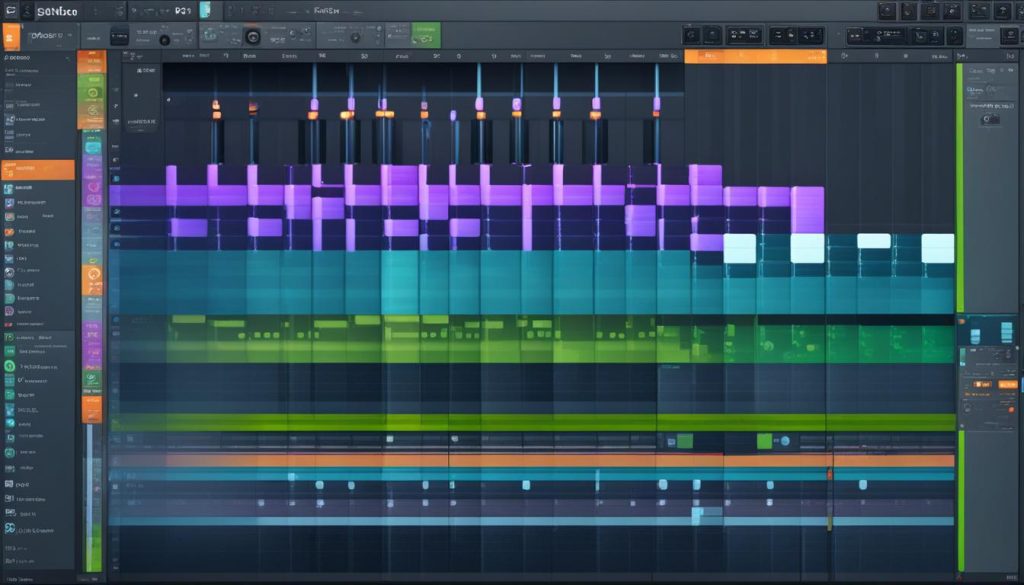
“FL Studio’s intuitive interface and comprehensive feature set make it a go-to choice for aspiring beat-makers and electronic music producers. Its free trial version allows users to explore the software’s capabilities without any financial commitment.”
free music production software: Open-Source Alternatives
There are many free music production tools, including open-source options. These tools are made by communities and are free to use. They offer many benefits like being customizable, adding new features, and seeing how they work.
Advantages of Open-Source Music Software
Software like Ardour, LMMS, and Rosegarden give you powerful tools for making music. They let you customize and add new features. This makes them great for both new and experienced users.
One big plus is you can change the code to fit your needs. You can also add your own improvements. This makes the music-making community strong and active.
These tools are free, which helps musicians who don’t have a lot of money. It lets them use professional-grade tools without spending a lot. This helps more people make music and share their ideas.
“The collaborative nature of open-source development ensures these tools receive regular updates and improvements, making them viable options for both beginner and advanced music creators.”
If you’re into music production, open-source tools are a great choice. They let you be creative and improve your skills. Plus, you get to be part of a community that supports each other.
Conclusion
The world of free music production software is full of tools for musicians and producers. You don’t need to spend a lot of money to make professional-quality music. Tools like Waveform Free and Cakewalk offer everything you need to start making music.
There are also tools for guitarists and synthesizer fans. The options are endless, no matter your skill level. Open-source music software gives you even more choices, letting you customize and connect with a community.
With these free tools, anyone can follow their musical dreams. You can try new things and make your music without worrying about cost. Whether you’re just starting or you’re a pro, there’s something for you.
The digital world is always changing, making these free tools better and more accessible. This means more people can make music without spending a lot. So, dive into the world of free music production and see what you can create.
FAQ
What is the best free music-making software overall?
What is the best free music-making software for Mac users?
What is the best free music production software for Windows users?
What is the best free audio editor?
What free music production software is best for guitarists?
What free music production software is best for synthesizer enthusiasts?
What is the best free beat-making software?
What are the advantages of using open-source music software?
Source Links
- 10 Best Free Music Making Software for Beginners [2024] – https://www.movavi.com/learning-portal/free-music-making-software.html
- The Best Music Making Software (Free) in 2023 – https://www.careersinmusic.com/music-making-software-free/
- The Best Free Music Production Software for Beginners – https://www.makeuseof.com/tag/free-music-production-software/
- Free Music Production Software – https://bedroomproducersblog.com/2019/12/23/music-production-software/
- Free Music Production Software For Unmatched Tracks (Top 12) – https://unison.audio/free-music-production-software/
- Waveform Free Released (Digital Audio Workstation) – https://bedroomproducersblog.com/2020/03/21/waveform-free/
- Tracktion Waveform Free: a powerful and accessible music production environment – https://happymag.tv/tracktion-waveform-free/
- GarageBand for Mac – https://www.apple.com/mac/garageband/
- GarageBand – https://apps.apple.com/us/app/garageband/id408709785
- Cakewalk by BandLab | BandLab Products – https://www.bandlab.com/products/cakewalk
- Cakewalk Sonar – https://www.cakewalk.com/sonar/
- 12 Best Free Audio Editing Software for Beginners in 2024 – https://www.cyberlink.com/blog/the-top-audio-editors/453/free-audio-editing-software
- Best free audio editors of 2024 – https://www.techradar.com/best/best-free-audio-editors
- Audacity – https://sourceforge.net/projects/audacity/
- Best free music-making software of 2024 – https://www.techradar.com/best/free-music-making-software
- 10 Best Free Music Making Software Solutions in 2024 – https://learn.g2.com/free-music-making-software
- Audiotool Browser – https://www.audiotool.com/
- 5+ Best Music Production Software of 2024 – https://medium.com/@artturi-jalli/best-music-production-software-8e563c4a459c
- How to use FL Studio – https://www.image-line.com/fl-studio-learning/fl-studio-online-manual/html/basics_workflow.htm
- What can I use instead of FL Studio? – Production Den – https://productionden.com/fl-studio-alternative/
- 5 free and open music-making tools – https://opensource.com/life/16/2/5-music-making-tools
- 15 Best Open Source Music Making Software for Linux – https://www.tecmint.com/free-music-creation-or-audio-editing-softwares-for-linux/
- 6 Free Music Making Software in 2024 – https://mariussmith304.medium.com/6-free-music-making-software-in-2024-83ac3a07422c
- The Best Free Music Production Software for Making Music in 2024 – https://mixelite.com/blog/free-music-production-software/
- Top 19 Free Music Making Software for Beginners [2024] – ANIMOTICA Blog – https://www.animotica.com/blog/best-free-music-making-software-for-beginners/