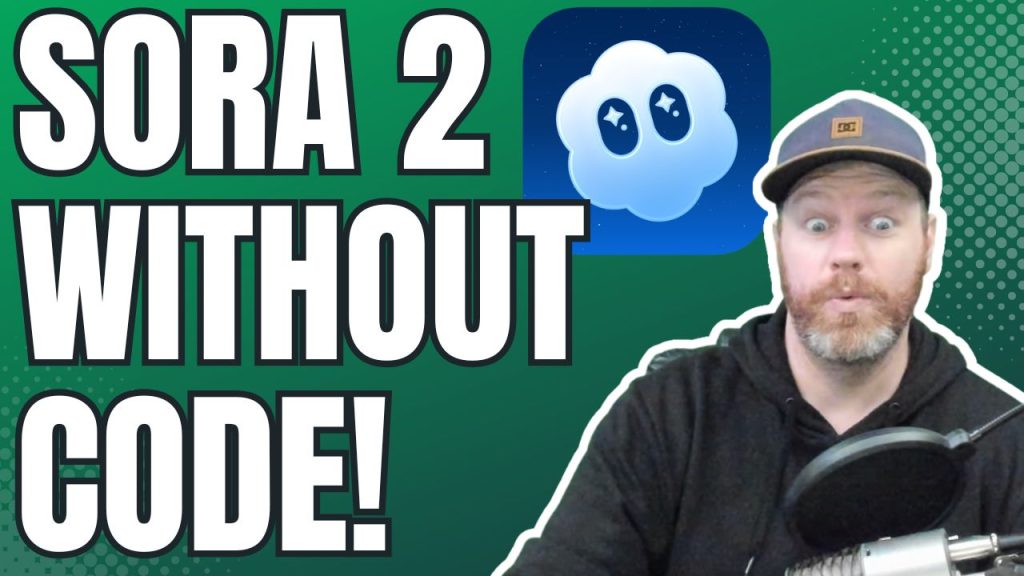
How to Access Sora 2 Instantly: Watermark-Free Videos Without a VPN and without a Sora 2 Invite Code
Everyone wants in on Sora 2 right now and a lot of people are complaining about how hard it is to get a Sora 2 invite code. You see the buzz in comments everywhere, folks begging for invite codes to try this hot AI video tool. But access feels locked down—geo-blocks, watermarks, and long waits. Don’t sweat it. You can jump into Sora 2 today from any spot on the planet, no VPN needed, and crank out clean videos without those pesky marks. I’ll walk you through two paths: a quick third-party fix or the official route if you crave that real-deal app.
If you are not in the mood for reading this article that took me half a day to write, you can just watch my YouTube video on the topic!
The basic thesis of the video is that getting into Sora 2 at the moment is difficult. If you are in the USA you are lucky because access from outside the USA requires a VPN. You will also need a Sora 2 invite code.
If you want to try it this way and you need a VPN you can get 87% off Nord VPN by clicking here, as they are a sponsor of my YouTube channel.
Getting an invite code can also be difficult as it requires a ChatGPT account and then you need to access the open Ai discord server, get verified and then wait for a while in the Sora 2 Invite Code section for someone to be kind enough to post a code.
The quick and easy way to get access to Sora 2 (and you don’t need a Sora 2 Invite Code)
The quick and easy solution is by using the website Open Art Ai. They are a one stop shop for all of the most powerful Ai video generation models. You can access them all from inside of Open Art Ai’s interface.
You can generate a few video’s for free if you want to try it out but making a lot of content will require one of their paid plans.
Start by heading to OpenArt AI’s site. Sign up for a free account—it takes seconds with your email. Once inside, poke around the dashboard. It’s clean and simple, not overwhelming.
Click the “Video” tab on the left menu. Pick “Text to Video” from the options. Scroll to the model list and select Sora 2. Boom, you’re set to type in prompts and generate. I tried a quick test: “A cat chasing a laser in a sunny room.” It spat out a smooth 10-second clip in under a minute. No glitches, just results.
Follow these steps to get rolling:
- Visit openart.ai and create your account.
- Log in and head to the Video section.
- Choose Text to Video, then Sora 2 as your model.
- Enter your prompt and hit generate.
That setup beats waiting for invites every time.
Understanding OpenArt AI’s Model Ecosystem
OpenArt AI packs more than just Sora 2. It hosts a bunch of top AI video makers in one spot. You can switch between them to find what clicks for your style.
Take Kling—it’s great for dynamic scenes with real motion. Or Veo 3 from Google, which nails realistic details in short films. Luma Dream Machine adds dream-like effects if that’s your vibe. Having all these options means less jumping between sites. Test a prompt on Sora 2, then tweak it on Kling to see differences side by side.
This variety saves time. Say you’re making promo videos. Run the same idea through three models and pick the winner. It’s like a playground for AI creators, full of fresh tools to explore.

Cost Structure and Affiliate Discount
You can dip your toes in for free on OpenArt AI. That tier lets you generate a few videos to test the waters. But if you plan to make a bunch, upgrade to paid—it’s the way to unlock unlimited runs.
Plans start low, around $10 a month for basics. Heavy users might go for higher tiers with faster speeds. The free option caps at low-res or limited credits, so paid keeps things smooth.
Grab my affiliate link in the description for 50% off any paid plan. It halves the cost right away. New users love this deal—I’ve seen folks save enough for extra months. Just click through, sign up, and the discount applies at checkout. No strings, pure value.
Method 2: Securing an Official Sora 2 Invite Code
If you insist on the real Sora 2 app, snag a Sora 2 invite code through OpenAI’s channels. You need a ChatGPT or OpenAI account first. This path takes more steps, but it lands you on the official platform.
It’s worth it for some who want that direct tie-in. The app feels native, with tweaks from OpenAI itself. Still, expect limits like watermarks and daily caps. Weighed against OpenArt AI, it’s fussier but free once inside.
Joining and Verifying the Official OpenAI Discord
Search “OpenAI Discord” on Google. The first hit is the official server—join it quick. It’s open to most, but verification locks down the good stuff.
Link your ChatGPT account during setup. This proves you’re legit and unlocks channels. Without it, you hit a wall. I did this in five minutes flat. Once verified, the full server opens up, buzzing with tips and shares.
Why bother? The community pulses with real-time updates on Sora 2. Folks post news, prompts, and yes, those codes. It’s your gateway if third-party tools don’t cut it.
Sourcing Codes within the Discord Community
Head to the “Sora 2 codes” channel once inside. Codes drop every few minutes from users. Refresh often—they go fast.
Watch the posts roll in. Some share extras they don’t need. You can even ask nicely in the request spot. My second try nabbed one that worked right away. Patience pays here.
Check my viral TikTok on Sora 2 invites too. Comments there overflow with shared codes from active fans. Link’s below—just scroll and grab what you see.
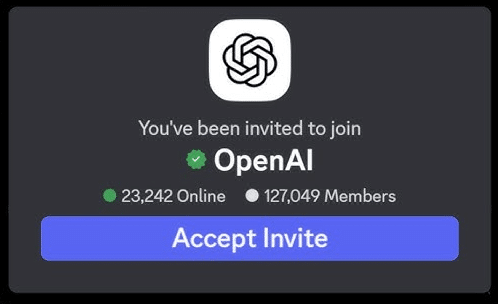
Critical Security Warning Regarding Code Acquisition
Never buy codes from strangers. It breaks Sora’s rules and risks scams. Sellers pop up on shady sites, promising quick access for cash.
Stick to free shares in official spots like Discord. Those TikTok comments? They’re gold from real users, no fees. Trust builds in communities, not paid deals.
One wrong click could lock your account or worse. Play safe—free options abound if you look right.
Accessing Sora.com: Geographical Restrictions and VPN Solutions
Sora.com stays US-only for now. Outside the States? You’ll need a VPN to peek in. This geo-fence blocks most folks without tech tricks.
OpenArt AI skips this entirely, letting you generate anywhere. But for official access, VPNs bridge the gap. It’s a small hurdle for big rewards.
VPN Requirement for Non-US Users
NordVPN tops my list for this. It masks your location smooth and secure. Connect to a US server, then hit sora.com—no blocks.
Deals run hot: 87% off with my link, dropping it to about $3 a month. That’s cheap peace of mind. I use it daily for geo-locked tools, zero lags.
Setup’s easy:
- Download NordVPN via the link.
- Sign up and pick the discount plan.
- Select a US server and connect.
- Load sora.com and enter your code.
Reliable picks like this keep your data safe too. No leaks, just access.
Limitations of the Official Sora Platform
Official Sora caps you at 30 videos a day. Hit that, and you’re done till tomorrow. It’s fair for testing, but pros might chafe.
Watermarks tag every output too. They scream “made with Sora,” which isn’t always wanted. I covered removal tricks in another post—check the pinned comment.
Compare to OpenArt AI: no caps on paid, no marks. Official feels basic next to that freedom. Still, it’s the source, pure and simple.
Actionable Next Steps and Resource Summary
Pick your path based on needs. Want speed and no watermarks? Go OpenArt AI—free start, paid for power. Crave official? Discord codes plus VPN.
Here’s a quick choice guide:
- Easy global access: OpenArt AI (no VPN, watermark-free).
- Official app: Discord invites + NordVPN (US-only, 30-video limit, watermarks).
- Extra tips: TikTok comments for codes; my watermark removal video for official clips.
Links wait in the description: OpenArt AI discount, NordVPN deal, TikTok vid. Pinning comments cover all bases too. Jump in, experiment, and see what sparks your creativity.
Conclusion: Choosing Your Best Path to Sora 2 even without a Sora 2 Invite Code
Sora 2 opens wild doors for video making, but access shouldn’t slow you. OpenArt AI wins for instant, clean results—no VPN dances or waitlists. If official calls, Discord codes and a solid VPN get you there, marks and all.
You now hold the keys: third-party ease or straight-from-source grit. Test prompts, build clips, and share your wins. Drop a “thank you” in comments if this helped—subscribe for more AI hacks. Links below; let’s create.


